- Help & Support
- Warranty & Repair
- Managing Your PowerPro Tools Online
You are currently viewing a demo version, where parts of the app may not be fully ready yet. If you notice any issues or want to give us your feedback, you can do it here.
You are currently viewing a demo version, where parts of the app may not be fully ready yet. If you notice any issues or want to give us your feedback, you can do it here.
John Smith
Content Creator
05/12/2023
To begin managing your PowerPro tools online, log into your account at powerprotools.com and navigate to the 'My Tools' section.

The PowerPro tool management dashboard provides a comprehensive overview of your registered tools.
Welcome to our comprehensive guide on efficiently managing your PowerPro tools through our self-service portal. This guide will walk you through all the features and benefits of our 24/7 online management system.
The PowerPro self-service portal provides a convenient way to manage all your tools in one place. Here's how to get started:
Creating Your Account
Before you can manage your tools online, you'll need to create an account:
Pro Tip: Use a strong password combining letters, numbers, and special characters to keep your account secure.
Logging In to Your Account
Once your account is created, you can log in anytime:

One of the key benefits of the PowerPro portal is the ability to register and track all your tools in one place.
How to Register a New Tool
Follow these simple steps to add a tool to your account:
Benefits of Tool Registration
Regular maintenance extends the life of your tools and ensures optimal performance.
Scheduling a Maintenance Appointment
The portal makes it easy to schedule maintenance:
Maintenance History Table
| Tool Model | Last Service | Service Type | Next Recommended Service |
|---|---|---|---|
| PowerDrill XR200 | 03/15/2023 | Standard Tune-up | 09/15/2023 |
| CircSaw Pro 400 | 01/10/2023 | Blade Replacement | 07/10/2023 |
| Impact Driver T3 | 05/22/2023 | Full Inspection | 11/22/2023 |
If your tool needs repair, our online system simplifies the warranty claim process.
Filing a Warranty Claim
| Step | Action |
|---|---|
| 1 | Select the tool requiring repair from your inventory |
| 2 | Click "File Warranty Claim" |
| 3 | Describe the issue and upload photos if applicable |
| 4 | Choose between mail-in repair or service center drop-off |
| 5 | Submit your claim and track its status online |
Tracking Repair Status
![]()
Our repair tracking system provides real-time updates on your tool's repair status:
For professionals with numerous tools, our management system offers advanced features.
Tool Inventory Dashboard
The inventory dashboard gives you a complete overview of your tool collection:
Tool Categories
Organize your tools by category for easier management:
Access your tool management system on the go with our mobile application.
Key Mobile Features
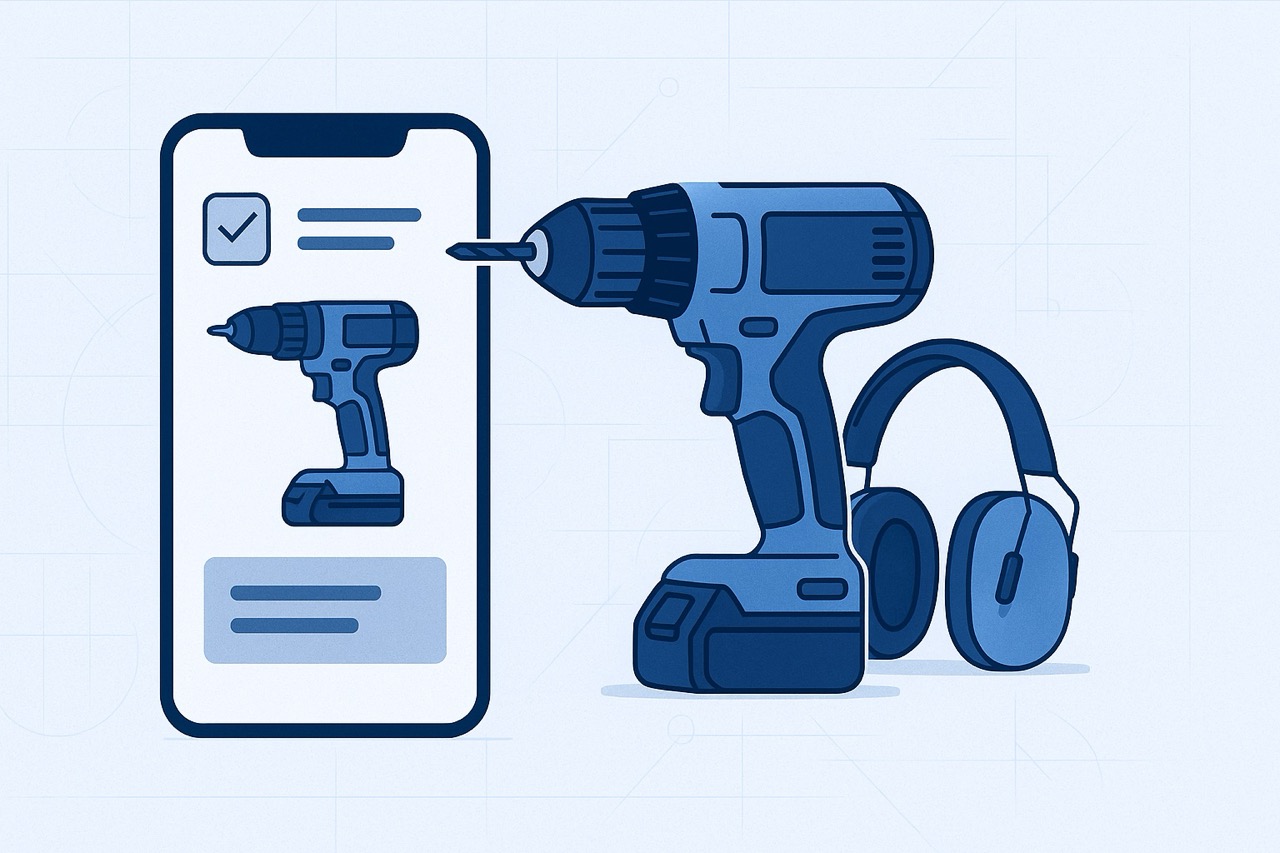
The PowerPro online management system revolutionizes how you maintain and organize your tools. By taking advantage of these features, you'll extend the life of your tools, simplify repairs, and maximize your investment.
For additional assistance, contact our customer support team at support@powerprotools.com or call 1-800-POWERTOOLS.